I have problem charging Snapchat Spectacles. The case was able to charge and it’s fully charge at full 4 bars, but the Spectacles itself does not charge. I tried both charging from the case and charging directly from USB cable, both did not work. So I googled and found a solution that works from this link:
Step 1:
Plug in your Specs for 60-90 minutes. It’s okay if you don’t see any LEDs charging, just let your Specs sit on the charger for 60-90 minutes.
Step 2:
Unplug your Specs.
Step 3:
Press and hold the button on Specs for 55 seconds, until you see 1 bottom LED illuminate. **Recommend to use a timer to time for this step.
Step 4:
Remove your finger from the button. You should see 3 LEDs in an upside down triangle pattern illuminate.
Step 5:
Press the button one time. You should see the 3 LEDs start to spin.
Step 6:
All of LEDs will slowly illuminate one by one. This may take a few minutes until all LEDs lid up.
*** If you don’t see Steps 4-6 happen, try Step 3 at least 3 times. Sometimes the 55seconds button hold takes a few tries.
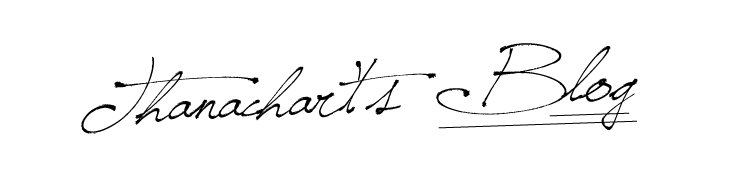

Does this work on spectacles 2
It should.